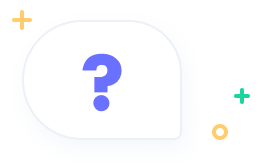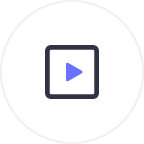Best Practices for TikTok Audio Download
TikTok has become a major platform for discovering new and popular music. Users add songs to their short videos as background music. When a song is used in many videos, it often becomes viral or "trending", and the app's algorithm promotes videos that use popular songs, creating a cycle of music discovery. By downloading TikTok audio, you can listen to music offline without using internet data, collect soundtracks for creative inspiration, and customize your phone ringtones with your favorite audio clips.To help you make the most of TikTok audio offline, we've prepared some important tips below.
✅ Allowed
- You can download TikTok audio for personal use or offline listening, such as setting it as a ringtone or enjoying your favorite tracks when you don't have internet.
- You can download your own original sounds that you uploaded to TikTok.
- If you’re using a creator's original audio or music, ensure you have permission or give proper attribution.
- You can browse TikTok’s Commercial Music Library to find trending audio that’s approved for business use.
⚠️ Remember
- If the audio you want to download from the General Music Library are labeled “not licensed for commercial use,” don’t use them for promotional purposes like selling products, or business ads.
- If you are a content creator using TikTok sounds in your videos and then posting that content to another platform (like Instagram), don’t post it directly. Check if that music is allowed for use on the platform you’ve chosen.