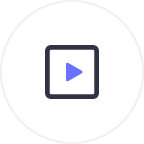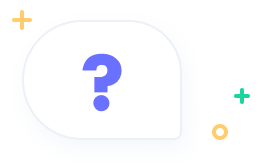TikTok HD Video Downloader
Download TikTok videos in full HD 1080P and 4K. It's easy and free.
Download TikTok videos in full HD 1080P and 4K. It's easy and free.
Hitube is a free tool that lets you download TikTok videos in full HD quality. You can use it on any device, like mobile phones, tablets, and computers, and save TikTok videos in MP4 format to share with family or friends. Hitube also lets you extract audio from TikTok videos, so you can download TikTok music or MP3 files to use as ringtones or listen offline.
| '' | '' |
|---|---|
Download Types | MP4 HD, MP3, Profile Picture, Photos |
Download Quality | Original HD quality |
Download Speed | Less than 1 minute |
Costs | 100% free, no hidden costs |
Compatibility | Android, iPhone, PC, Mac |
Browsers | Works with any browser on your device |
Other features | Instagram downloader, Facebook downloader |
If you want to download TikTok videos in HD quality, we don't recommend using TikTok's built-in "Save video" feature, as it reduces video quality and keeps the creator's logo. You can follow these three steps using a dedicated TikTok HD Video Downloader - Hitube to download TikTok videos in their original quality.

Most people want an easy and fast way to download HD TikTok videos for offline use, sharing, or editing without any quality loss. Hitube makes this possible.

Downloading TikTok videos to your PC or laptop is similar to what you do on your Android phone. The only difference is that you need to visit the TikTok website. You don’t need to install extra software or extensions, as our TikTok video downloader works online and is compatible with all systems like Windows, Linux, and Mac OS. To do it, follow these steps: open TikTok in your browser and locate the video you want to download >> copy the video URL by clicking the "Share" button and selecting "Copy Link" >> paste the copied video link into the input box on Hitube >> click the "Download" button. You can choose to download the TikTok video in HD quality.
Hitube works perfectly for iOS devices. To download TikTok videos on iPhone, here's how to do it: Find the TikTok video you like and copy its link, then open hitube.io in Safari (this is important, don't use Chrome). Then, paste the video link into the box on the Hitube website and tap the "Download" button. Choose the format you want (MP4 for video, MP3 for audio), and the download will start. You can find the downloaded TikTok video in Safari's Downloads folder. Simply open the video from the Downloads folder and tap the Share icon on the bottom left, then select "Save Video" to store it in your Photos app.
The Hitube app for Android helps you download videos and music from more than 50 websites, like TikTok, Instagram, and Facebook. It’s simple to use and offers high-quality downloads for free. You can download the Hitube APK now on your Android device. Note: The Hitube app is not available for iPhone.